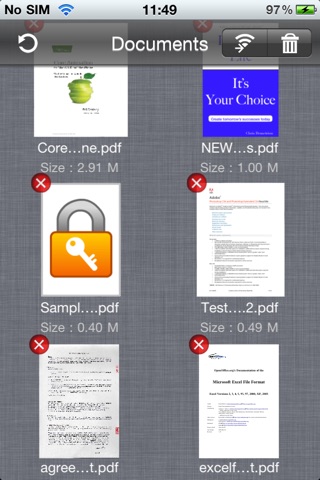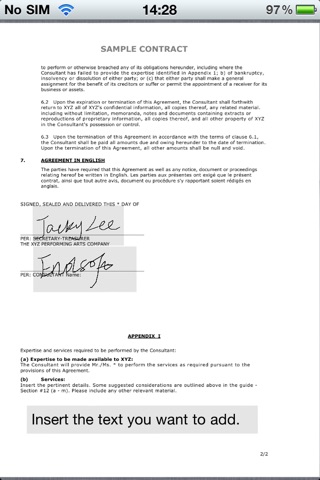Signature for PDFs is made easy on the go or in the office! You can get your PDF from your email, Wi-Fi connection or iTunes File Sharing. Sign it and send your signatured document via email immediately.
Multiple ways to import PDF
* Use iTunes file sharing to transfer files directly to your iOS device via USB cable.
* Open PDF attachments directly from the Mail app.
* As an alternative you can connect to the iOS via Wi-Fi and operate it like a wireless flash drive. No additional software is required.
* Import multiple PDF files to the file manager of the app at a time.
* No limits to number of documents.
Sign with ease
* Draw your signature with your finger.
* Add text to your documents.
* Creative your signature with multiple colors.
* Manage your existing handwriting signatures for future uses.
Save and export
* Save your signed PDF file to the Documents page in this app, send through email or direct printing.
Easy and effective
* Quickly open and read PDF files on iPad, iPhone and iPod Touch.
* Page up/down with finger, thumbnail and list view of PDF files.
* Support password input for protected PDF files.
* Shoot a picture or add a picture from Photo Library to be signed as well.
Like us on Facebook at https://www.facebook.com/Enolsoft
Follow us on Twitter at https://twitter.com/Enolsoft
Share us on Google+ https://plus.google.com/111924125797066738850/
To get the latest giveaway and updates news.